Apart from Registration, the promoters shall be required to provide quarterly, annually and on completion updates on the status of the project to the authority.
Guidance for Registration of New Project
Steps to register the project are given below
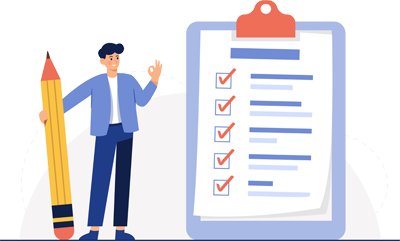
Following documents are required to be submitted by promoter at the time of registration of real estate project-
- Form A Available online
Create user account on MahaRERA Website and login into the account to provide details in Form A. - Form B- Declaration in form B (See rule 3(6) of MahaRERA)
- PAN card -
Provide PAN Card of the promoter.

Key points to create promoter’s account-
- Click the User Login button on the MahaRERA website's home page.
- Choose the "new registration" option
- Select user type as Promoter option and enter the details in the fields.
- Click on Create user button to submit the details.
- Verify the account through verification link sent to registered email id.

Key points to add project details-
- Login and Enter promoter’s details under My account tab
- Add information about the project under Project Details tab in each section
- Make sure that all information filled is accurate and as per the rules, regulations, orders, and circulars of MahaRERA.
- Review the information entered in the form and accept the declaration.
- Go to the payment section by clicking the "Make Payment" button. Choose the preferred payment method.
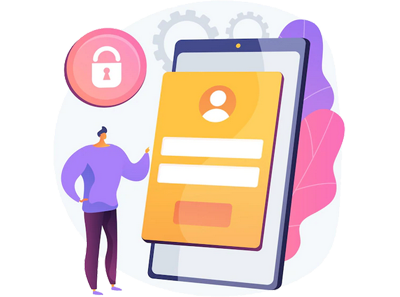
By logging into the promoter's account, you can track the progress of the registration application's scrutiny on the dashboard.
Project registration application will be scrutinized by the legal, finance and technical department. In case of any discrepancies in the application, promoter will be informed through email/SMS and scrutiny remarks will also be displayed on promoter’s dashboard.
To expedite the approval process, keep track of your application and adhere to the scrutiny comments.
On completion of scrutiny compliances, certificate for the project will be generated and project registration number will be issued.

Promoter can download their project registration certificate by logging in into their user account.
Alternatively, promoter can also download the certificate from public domain using Search Registered Project tab.




